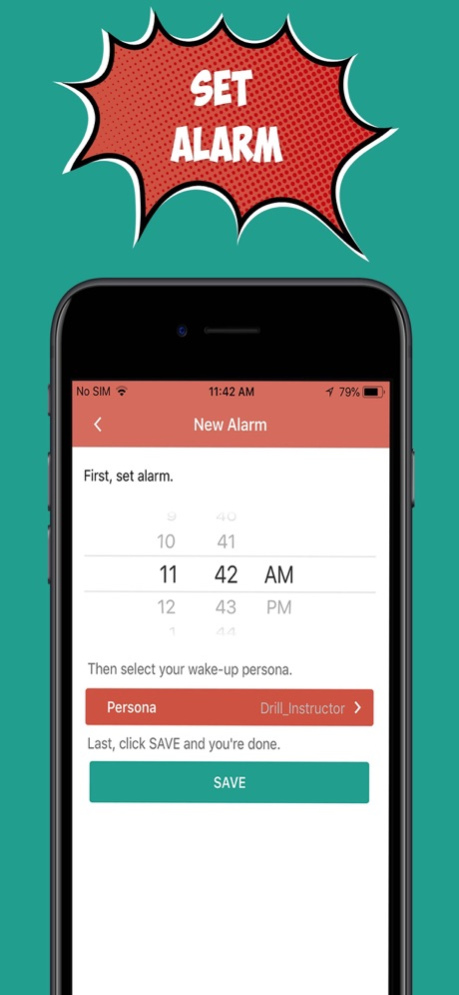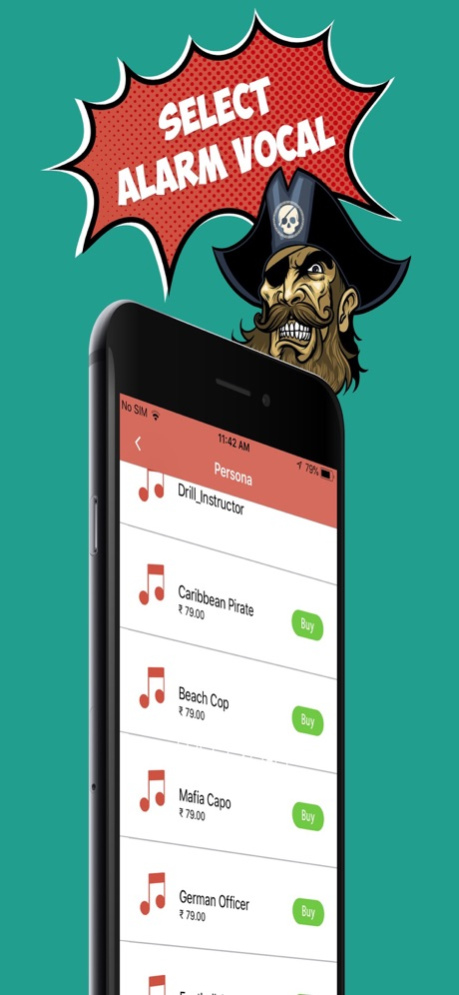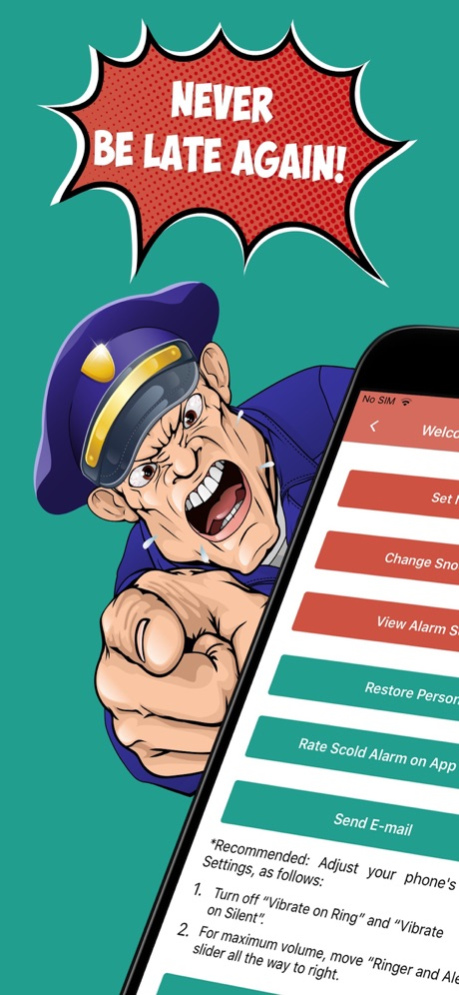Scold Alarm: Fun Alarm Clock 2.0
Free Version
Publisher Description
Now you can have your very own U.S. Army Drill Instructor to wake you up in the morning! How cool is that?
No more jangling, jarring alarm clocks! No more jumping three inches off the bed when your alarm goes off! Now you'll wake up with a smile on your face as our no-nonsense Drill Instructor rousts you out of bed. But listen, guys, watch out for this Drill Instructor – he means business –
“...You think this is some kinda resort we're running here, boy? I got NEWS for you!...”
If you think you might just ignore him and turn over and go back to sleep for a quick snooze, forget it -- not smart. He'll be on you like a duck on a June bug and then he'll be back every ten minutes, even more heated and hell-bent to get you out of the sack.
Yet despite his in-your-face attitude, you'll find he's really on your side. He just wants to get you to school on time or to your morning appointment. He won't jolt or wake 'n shake you like an annoying, screaming alarm clock or unwelcome clock radio music. Instead, he'll “talk” you awake – forcefully, yes, and you can bet he'll get you up every time!... in a way that's actually fun.
Drill Instructor is just one of a number of cool alarm vocals (character impersonations) we offer for download on your iPhone or iPad. Here's a list of the ones available now --
ALARM VOCALS
Drill Instructor (free)
Mafia Capo
German Military Officer
Football Coach
Beach Cop
Caribbean Pirate
You can listen to them all for free right now at http://ScoldAlarm.com. Then come back here and download the free app!
More impersonations are coming... check back.
Drill Instructor is free. The others can be purchased in-app for a nominal charge.
Note if you download several impersonations on your iPhone or iPad you can set Scold Alarm on “Random” – and be surprised by which one goes off in the morning. What a great, cool way to wake up!
Features:
– Loud, funny vocal alarms (verbal character impersonations) that forcefully and persistently “talk" you out of your snooze or deep sleep (no jangling alarms or easy-to-ignore clock radio music).
– Each vocal alarm is preceded by a short 3 second ring (a loud but not annoying ring, and not music)
– User-friendly. Just pick an impersonation (or choose “Random”) then set your wake-up time. That's it -- you're done.
– At wake-up time, the impersonation vocal will sound loudly for 30 seconds, then every ten minutes a snooze alarm will sound until you shut it off. You can set the snooze interval to whatever time period you wish.
More cool vocal alarm impersonations for iPhone and iPad are coming – check back later to download more!
****
Do you have a smart idea for a new Scold Alarm impersonation, especially one that's fun? Email us at customer_service@washresearch.com.(nothing too freaky or annoying --- and nothing that insults any group or individual). You'll receive a $150.00 reward if we use your idea for our Scold Alarm iPhone and iPad alarm clock app.
Feb 28, 2020
Version 2.0
Category and keywords changes
About Scold Alarm: Fun Alarm Clock
Scold Alarm: Fun Alarm Clock is a free app for iOS published in the Office Suites & Tools list of apps, part of Business.
The company that develops Scold Alarm: Fun Alarm Clock is Warren Ryan. The latest version released by its developer is 2.0.
To install Scold Alarm: Fun Alarm Clock on your iOS device, just click the green Continue To App button above to start the installation process. The app is listed on our website since 2020-02-28 and was downloaded 1 times. We have already checked if the download link is safe, however for your own protection we recommend that you scan the downloaded app with your antivirus. Your antivirus may detect the Scold Alarm: Fun Alarm Clock as malware if the download link is broken.
How to install Scold Alarm: Fun Alarm Clock on your iOS device:
- Click on the Continue To App button on our website. This will redirect you to the App Store.
- Once the Scold Alarm: Fun Alarm Clock is shown in the iTunes listing of your iOS device, you can start its download and installation. Tap on the GET button to the right of the app to start downloading it.
- If you are not logged-in the iOS appstore app, you'll be prompted for your your Apple ID and/or password.
- After Scold Alarm: Fun Alarm Clock is downloaded, you'll see an INSTALL button to the right. Tap on it to start the actual installation of the iOS app.
- Once installation is finished you can tap on the OPEN button to start it. Its icon will also be added to your device home screen.